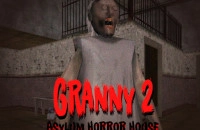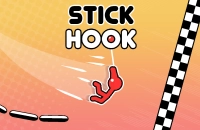正在載入craft-and-battle...
craft-and-battle
嵌入代碼
遊戲URL
遊戲介紹
投身於《Craft and Battle》的史詩冒險之中!這款刺激的動作遊戲將製作、探索與戰鬥完美融合。作為一名勇敢的冒險者,你將穿越一個神秘而危險的大陸。收集資源、製作必要的裝備、建造你的基地,並與各種敵人展開心跳加速的戰鬥。憑藉其豐富的世界、多樣的地形和引人入勝的遊戲玩法,《Craft and Battle》提供了獨一無二的生存與冒險體驗。最棒的是,它是一款免費體驗的遊戲,所以你可以毫無成本地直接投入其中。
遊戲玩法
開始遊戲很簡單且完全免費。使用鍵盤控制,如 W、A、S、D 來移動你的角色,空格鍵 用於跳躍,移動時按下 Shift 可進行疾跑。使用 滑鼠左鍵 進行攻擊、挖掘或與物品互動,使用 滑鼠右鍵 來使用物品或放置方塊。按下 E 打開你的物品欄或製作界面,Q 用於丟棄物品,並使用數字 1 - 9 來選擇快捷欄中的物品。按下 Esc 打開遊戲菜單或暫停遊戲。使用滑鼠控制時,移動滑鼠以調整相機視角,如有可用的滑鼠滾輪,可使用它進行放大或縮小。探索廣闊的世界,收集資源,並展開你的製作之旅,以建立一個強大的基地並擊敗敵人。
核心特色
- 開放世界探索:自由探索一個充滿森林、沙漠、雪地和洞穴的廣袤大陸。每個區域都有獨特的資源和挑戰。
- 豐富的製作系統:收集木材、石頭、礦石和怪物掉落物等資源,以製作數百種不同的工具、武器、盔甲和建築材料。
- 基地建設:建造你自己的庇護所、堡壘或城市,以抵禦怪物攻擊並安全地儲存你的資源。
- 刺激的戰鬥:與各種怪物和頭目展開實時戰鬥。掌握躲避、格擋和武器技能以獲取勝利。
提示與技巧
- 資源管理:早期專注於收集必要的資源。優先收集木材和石頭以製作基本工具和建築結構。這將幫助你迅速建立一個堅實的基礎。
- 策略性升級:升級時,考慮升級與你的遊戲風格最相關的角色屬性。如果你更傾向於戰鬥,首先提升你的攻擊力和防禦力。
- 探索每個角落:不要錯過探索隱藏區域。洞穴和偏遠角落通常包含有價值的資源和稀有物品,能為你帶來巨大優勢。
為什麼在我們的網站玩?
我們的網站提供《Craft and Battle》的官方正版免費版本。你無需下載即可立即開始遊戲。在你的瀏覽器中享受無縫且安全的遊戲體驗。僅在我們的網站,免費投身於《Craft and Battle》充滿動作的世界。
常見問題 (FAQ)
- 問題:這個遊戲真的可以免費玩嗎?答案:當然!《Craft and Battle》是一款免費遊戲,你可以免費享受其所有功能。
- 問題:最低系統要求是什麼?答案:通常需要Windows 7/8/10(64位元)、Intel Core i3或同等處理器、4GB RAM、NVIDIA GeForce GTX 660或AMD Radeon HD 7870顯卡,以及2GB可用儲存空間。
- 問題:我如何保存我的進度?答案:遊戲有自動保存功能,會定期保存你的進度。你也可以通過暫停菜單手動保存。
- 問題:我可以自定義我的角色嗎?答案:一開始,你可以從幾個預設角色模型中選擇。未來更新中可能會添加更多自定義選項。
- 問題:有不同的難度等級嗎?答案:有,有「簡單」、「普通」和「困難」難度設定。更高的難度意味著更強的敵人和更稀缺的資源。
Game Categories
Explore different types of games